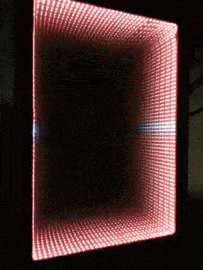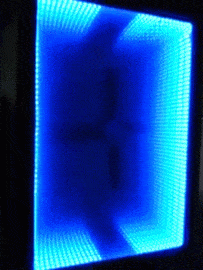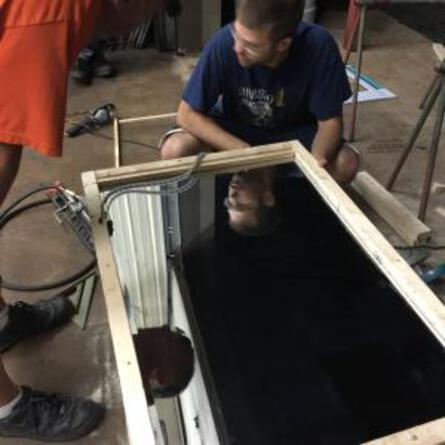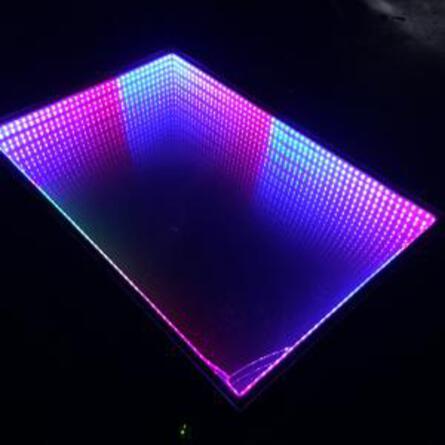Building An Arduino-Powered Infinity Table
03 Mar 2014
The Task
Matt Ibarra and I wanted a fun project. My girlfriend Amanda wanted a table. I wanted to program LEDs.Thus, we decided on an Infinity table. We accomplished this build in one night! The programming took another couple nights to iron out.
The Result
The Materials
- Arduino Uno Adafruit Neopixel 60 LED Strip (Black) - 4 Meters
- 36x24” Frameless Rectangular Mirror
- 30x36” Sheet of Plexiglass
- 2x3x8 Lumber x6
- Screws
- STRONG Double Sided Tape - Crucial for mounting LEDs inside the frame
- 3 ft. x 15 ft. Mirror Privacy Window Film - You will need an extra sheet or two, because you will mess this up the first time.
The Build
Matt and I got started by loading the Adafruit Neopixel Library + some test code onto our Arduino. We attached the Arduino to the LED strip and checked that everything worked.
We headed to Home Depot to pick up materials. It took a couple trips to get everything just right (and our original table design mutated into a new beast).
The code
Here’s a link to the code that I currently run on my table: Github
Here’s a sample Rainbow Chaser effect:
void setup() {
strip.begin();
strip.setBrightness(60); // Lower brightness
strip.show(); // Initialize all pixels to 'off'
}
void loop() {
rainbowFull(15);
}
void offsetChaser(uint16_t i, uint16_t j, uint16_t offset) {
uint16_t baseNum = i - offset;
strip.setPixelColor(baseNum, Wheel(((i * 256 / strip.numPixels()) + j) & 255)); //fuckin' rainbows
strip.setPixelColor(baseNum - 1, Wheel(((i * 256 / strip.numPixels()) + j) & 255));
strip.setPixelColor(baseNum - 2, Wheel(((i * 256 / strip.numPixels()) + j) & 255));
strip.setPixelColor(baseNum - 3, Wheel(((i * 256 / strip.numPixels()) + j) & 255));
}
void rainbowFull(uint8_t wait) {
uint16_t i, j, c;
for (j = 0; j < 256 * 5; j++) {
for (i = 0; i < strip.numPixels() * 2; i++) {
if (j % strip.numPixels() == i) {
offsetChaser(i, j, 0);
offsetChaser(i, j, 36);
offsetChaser(i, j, 72);
offsetChaser(i, j, 108);
offsetChaser(i, j, 144);
offsetChaser(i, j, 180);
offsetChaser(i, j, 216);
}
else {
//do nothing. this leaves the previous filled color
}
}
strip.show();
delay(wait);
}
}Here’s Matt’s version: Github
If you’re looking for fun programming challenges, why not tackle automatic fading in between RGB values? Amanda gave me ~50 RGb values that she wanted to slowly fade back and forth - quite a novel challenge to auto-interpolate brightness values. I learned a bit about pointers.
I also played around with the FastLED3.1 library, which is quite fun and rewarding to work with.
Many thanks to Mark Kriegsman for his work on the FastLED library.
Related Posts
Helpful Bash Script - git reset all
22 Sep 2021Get a Pull Request by Number - Bash Function
22 Sep 2021Creating Effective Presentations with stock Apple applications
21 Sep 2021Air Cooling a Buttkicker Gamer 2
27 Feb 2021